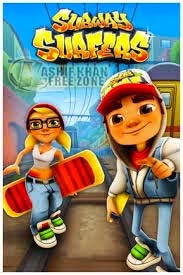
Subway Surfers For PC With Keyboard Controls
If you want to Play using Keyboard follow below steps:-
Go to Folder "To Play in Keyboard"
1.Install "AutoHotkey.exe"
2.Open "SubSurf.ahk"
Now Go to Folder [Game]
3. Double Click "Subway_Surfers.exe"
Play and Enjoy....!!
Note: To close the Hot Key
script you're running, after stopping playing, look at your system tray
(near the clock) for an icon which has an "H", right-click it and press
"Exit".
Use Keybord button





Comments
Post a Comment